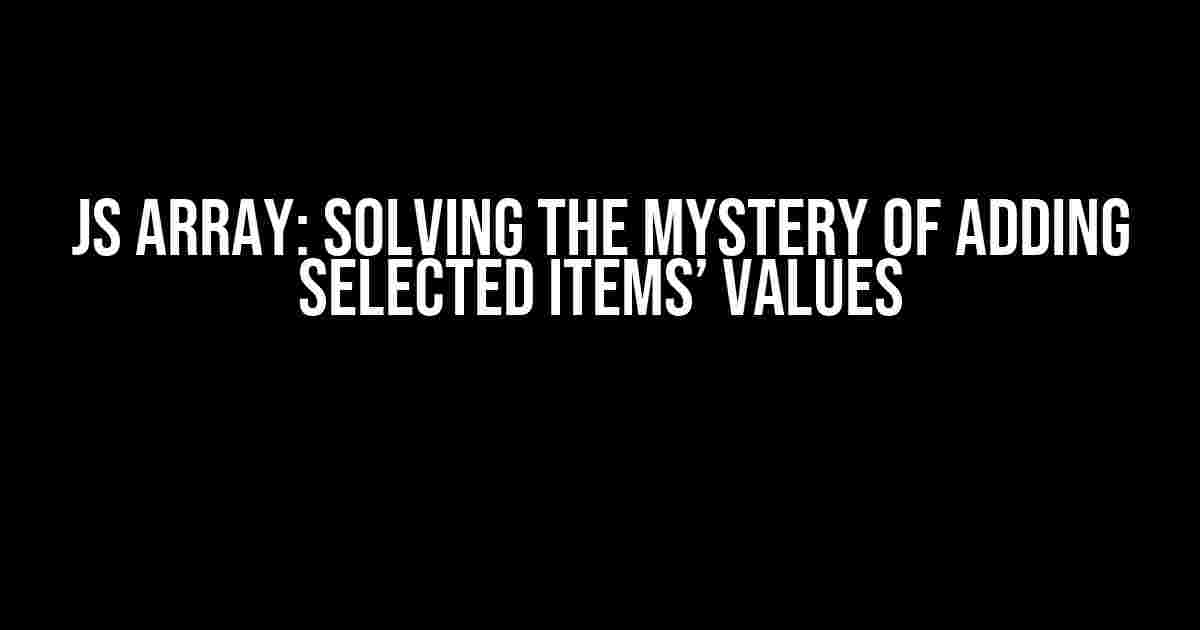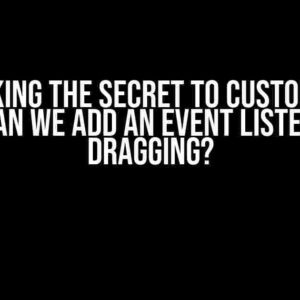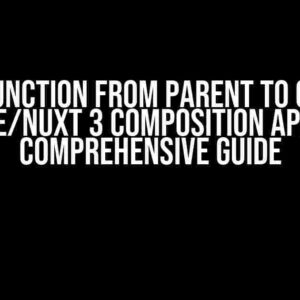Have you ever encountered a situation where your JS array is adding the first selected item’s value plus the new one with it? You’re not alone! This frustrating phenomenon has plagued developers for ages, leaving them scratching their heads and wondering what’s going on. Fear not, dear reader, for today we’re going to dive deep into the world of JavaScript arrays and uncover the secrets behind this behavior.
Understanding the Basics of JS Arrays
Before we tackle the main issue, let’s take a step back and revisit the fundamentals of JavaScript arrays. An array is a data structure that stores a collection of items, known as elements, in a single variable. In JS, arrays are denoted by square brackets `[]` and can contain different data types, such as strings, numbers, booleans, and even other arrays.
let myArray = ['apple', 'banana', 'orange'];
console.log(myArray); // Output: ["apple", "banana", "orange"]How JS Arrays Store and Retrieve Data
When you create an array, JavaScript allocates a block of memory to store the elements. Each element is assigned an index, starting from 0, which serves as a unique identifier. To access an element, you can use its index, like so:
let myArray = ['apple', 'banana', 'orange'];
console.log(myArray[0]); // Output: "apple"Now, when you push a new element to an array, it’s added to the end of the existing collection. The `push()` method modifies the original array and returns the new length of the array.
let myArray = ['apple', 'banana'];
myArray.push('orange');
console.log(myArray); // Output: ["apple", "banana", "orange"]
console.log(myArray.length); // Output: 3The Culprit: The `+` Operator
So, what’s causing the issue where the first selected item’s value is being added to the new one? The culprit is none other than the `+` operator. In JavaScript, the `+` operator is used for both addition and concatenation. When used with strings, it concatenates them; when used with numbers, it adds them. But when used with a mix of data types, it can lead to unexpected behavior.
let x = 5;
let y = '5';
console.log(x + y); // Output: "55"In the above example, the `+` operator concatenates the string `’5’` with the number `5`, resulting in the string `”55″`. This is because the JavaScript engine coerces the number `5` to a string before performing the concatenation.
The Problem: Adding Selected Items’ Values
Now, let’s create a scenario where we select the first item from an array and try to add a new value to it. We’ll use the `+` operator to demonstrate the issue:
let myArray = ['apple', 'banana', 'orange'];
let selectedItem = myArray[0];
let newValue = 'mango';
console.log(selectedItem + newValue); // Output: "applemango"As you can see, the `+` operator concatenates the string `”apple”` with the string `”mango”`, resulting in the unexpected output `”applemango”`. This is because the `+` operator is performing concatenation instead of addition.
Solving the Mystery: Adding Selected Items’ Values Correctly
So, how can we add the new value to the selected item’s value correctly? The solution lies in understanding the data types involved and using the correct methods to perform the operation.
Using the `Number()` Function
One way to add the new value to the selected item’s value is to use the `Number()` function to ensure both values are numbers. This method is useful when working with numeric data:
let myArray = [5, 10, 15];
let selectedItem = myArray[0];
let newValue = 20;
console.log(Number(selectedItem) + Number(newValue)); // Output: 25In this example, the `Number()` function converts both values to numbers, allowing the `+` operator to perform addition correctly.
Using the `parseFloat()` or `parseInt()` Functions
Another approach is to use the `parseFloat()` or `parseInt()` functions to parse the selected item’s value and the new value as numbers. This method is useful when working with strings that represent numeric values:
let myArray = ['5', '10', '15'];
let selectedItem = myArray[0];
let newValue = '20';
console.log(parseFloat(selectedItem) + parseFloat(newValue)); // Output: 25In this example, the `parseFloat()` function parses both values as floating-point numbers, allowing the `+` operator to perform addition correctly.
Using the `+` Operator with Type Coercion
A third approach is to use the `+` operator with type coercion, where we force the selected item’s value and the new value to be numbers. This method is useful when working with mixed data types:
let myArray = ['5', '10', '15'];
let selectedItem = myArray[0];
let newValue = '20';
console.log(+selectedItem + +newValue); // Output: 25In this example, the unary `+` operator coerces both values to numbers, allowing the `+` operator to perform addition correctly.
Best Practices for Working with JS Arrays
To avoid issues like the one we’ve discussed, it’s essential to follow best practices when working with JS arrays:
- Use the correct data types: Ensure that you’re working with the correct data types for your array elements. If you’re unsure, use type coercion or parsing functions to ensure correct behavior.
- Use meaningful variable names: Use descriptive variable names to avoid confusion and make your code more readable.
- Validate user input: Always validate user input to ensure it meets the expected data type and format.
- Test your code: Thoroughly test your code to catch unexpected behavior and edge cases.
Conclusion
In conclusion, the mysterious behavior of JS arrays adding the first selected item’s value plus the new one with it is a result of the `+` operator’s dual nature and the lack of understanding of data types and coercion in JavaScript. By following best practices and using the correct methods to perform operations, you can avoid this issue and write robust, error-free code. Remember, in the world of JavaScript arrays, understanding is key to unlocking the secrets of the universe!
| Method | Description |
|---|---|
| Using the `Number()` function | Converts both values to numbers using the `Number()` function |
| Using the `parseFloat()` or `parseInt()` functions | Parses both values as numbers using the `parseFloat()` or `parseInt()` functions |
| Using the `+` operator with type coercion | Forces both values to be numbers using the unary `+` operator |
Now, go forth and conquer the world of JavaScript arrays with confidence! If you have any questions or need further clarification, feel free to ask in the comments below.
Frequently Asked Questions
Get to the bottom of the mysterious behavior of your JS array!
Why is my JS array adding the first selected item’s value to the new one?
This is likely due to the way you’re pushing new values to your array. Check if you’re using the `push()` method correctly. Make sure you’re not concatenating strings or numbers, which would result in the values being added together. Instead, ensure you’re passing the new value as a separate argument, like `arr.push(newVal)`, not `arr.push(arr[0] + newVal)`.
But I’m using `arr.push(newVal)` correctly, and it’s still happening!
In that case, the issue might lie elsewhere in your code. Double-check if you’re accidentally modifying the first element of the array before pushing the new value. Look for any lines that modify `arr[0]` or use `arr.shift()`/`arr.unshift()` methods, as these can alter the first element’s value. Also, verify that `newVal` is indeed a separate value and not being calculated based on the first element.
What if I’m using `arr.splice()` to add new values?
When using `arr.splice()`, be mindful of the arguments you pass. The method takes three arguments: the start index, the number of elements to remove, and the element(s) to add. If you’re not careful, you might be adding the new value to the first element instead of inserting it as a new element. Make sure to specify the correct start index and number of elements to remove (usually 0). For example, `arr.splice(1, 0, newVal)` adds `newVal` at the second position, leaving the first element intact.
Could this behavior be caused by a JavaScript feature or quirk?
Yes, it’s possible! JavaScript has some unexpected behaviors, especially when working with arrays and numbers. For instance, if you’re using the `+` operator to concatenate strings, but one of the operands is a number, JavaScript will coerce the number to a string and concatenate them. This might lead to the first element’s value being added to the new value. To avoid this, use the `concat()` method or ensure that all operands are of the same type.
How do I debug this issue in my JavaScript code?
To debug this issue, use the console to inspect the values being added to your array. Place a `console.log()` statement before and after the line where you’re adding the new value. This will help you see the array’s state before and after the addition. You can also use a debugger or a JavaScript IDE with a built-in debugger to step through your code line by line. This will allow you to examine the values and expressions being evaluated at each step.